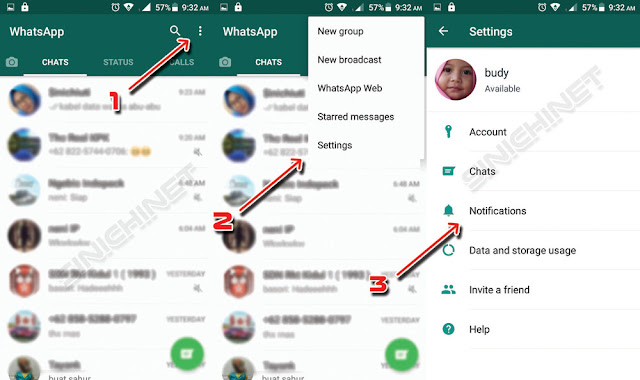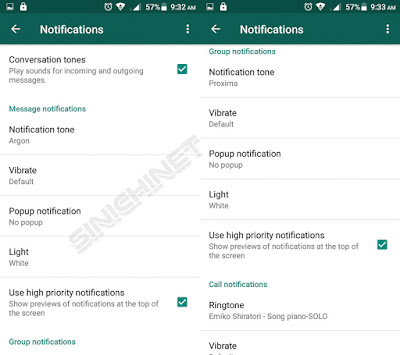Judul : How To Customize Whatsapp Notification Tone On Android
link : How To Customize Whatsapp Notification Tone On Android
How To Customize Whatsapp Notification Tone On Android
Why does the WhatsApp notification tone need to be changed? the reason is that in addition to not bored with the default ringtone, changing the notification tone on WhatsApp can also make it easier for users to know the difference whether the message just came from personal chats, group chats, or even incoming calls.
How To Change WhatsApp Notification Tone On Android Smartphone?
1. Open the WhatsApp App, and tap the three vertical dots icon in the top right corner.
2. Select the Settings option.
3. Select the Notifications option.
4. In the Notifications option there are 3 types of notifications that you can set, such as:
- Message Notifications.
- Group Notifications.
- Call Notifications.