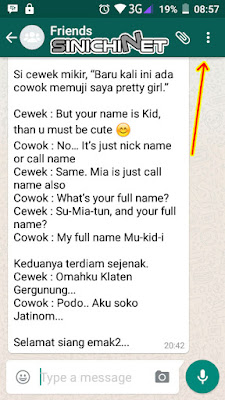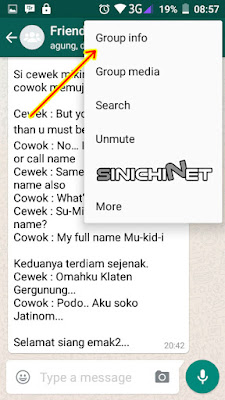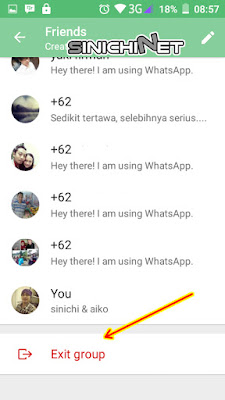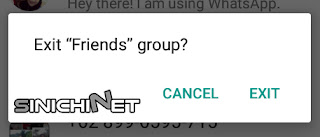Judul : How To Leave Whatsapp Chat Group
link : How To Leave Whatsapp Chat Group
How To Leave Whatsapp Chat Group
Sinichinet - WhatsApp is one of the social media which is popular in the community. As with any other social media, WhatsApp provides a chat grup feature that allows multiple user having a chat together.
However, WhatsApp chat group knows no invitation system. It is, sometimes, inconvenient because your account may be included in a group without your consent. So do not be surprised if suddenly appeared many notifications from WhatsApp chat group .
Whether intentional or not you participate in the WhatsApp group, you can get out of the WhatsApp group afterwards. Please follow the steps as follows :
Open WhatsApp. First, please open WhatsApp and chat groups that you follow.
Settings button. press the Settings button, which form three vertical dots.
Group info. Select the Group info option.
Exit group. Scroll above list of members of the group chat until 'Exit group' button appears at the bottom. If the alert box 'Exit Friend group?' appears , select the 'EXIT' .