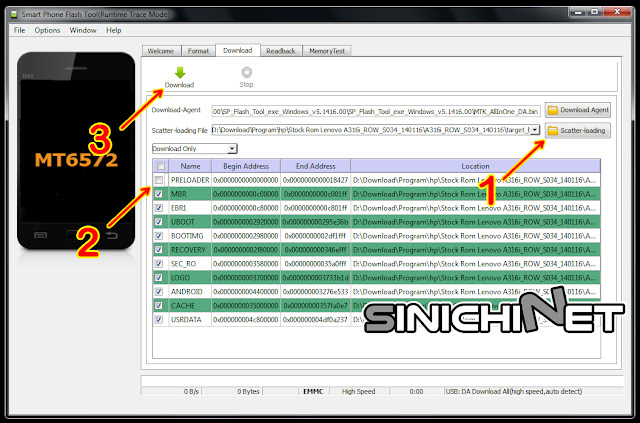Judul : How To Flash Android Smartphone Using The Sp Flash Tool
link : How To Flash Android Smartphone Using The Sp Flash Tool
How To Flash Android Smartphone Using The Sp Flash Tool
Sinichinet - Some time ago I had problems with my android smartphone. My Android Smartphone always install the app without prior notice. Of course it is very disturbing.Also there is warning popup that simply shut down the app that is being used by the user automatically. Some of my friends also experienced such a case, the case even worse.
At first, I tried to do a Factory Data Reset, but that does not work. Android Smartphone app still install itself automatically. In the end, there is no other way. I should have to flash my android smartphone. I use Smart Phone Flash Tool V5.
The condition of the smartphone which you want to flash, must be turned on and off normally, in other words not bootloop or totally dead. I failed when trying to flash the bootloop smartphone. Other methods may be needed to overcome them.
Please follow the step by step guide how to flash Android Smartphone Using the SP Flash Tool.
WARNING !!
will not be held responsible for any kind of damage occurred to your device while following this tutorial. Do it at your own risk.
Pre-Requirements. Please download the software SP Flash Tool V5 and Firmware/Stock Rom that appropriate to the type of your smartphone. Extracts in advance if they are still in the form of .rar or .zip.
Run SP Flash Tool. Run SP Flash Tool by clicking flash_tool.exe files contained in the folder.
Flash Process Started. Before the flash process please note the following steps .
- Turn off your smartphone beforehand . Batteries do not have to be removed .
- Upload Firmware / Stock Rom via buttons Scatter-loading ( sign 1 )
- Attention!! Make sure the PRELOADER option is not checked ( mark 2 ) , whereas for the other options , leave the default .
- Click the Download button ( mark 3 ) .
- Connect your Android Smartphone on a PC using a data cable , and let the SP Flash Tool automatically detect it.
Flash Process Running. If you are already running above steps properly and no warning of any error , then your smartphone flash process will go smoothly . Wait until the process reaches 100 %.
Flash process successfully. Android smartphone flash process is considered successful if a tick is out as below. Unplug and turn on your android Smartphone. May have to wait a few minutes to allow the smartphone to boot.